Accelerate your digital transformation
Now is the time to move to Azure and enjoy the advantages of cloud technology, which include: scaling up or down quickly, paying only for what you use, and saving on compute power. Whether you are deploying new virtual machines, moving some workloads or migrating your data centers as part of your hybrid cloud strategy, Azure Hybrid Benefit provides significant savings as you move to the cloud.
Please visit https://aka.ms/why5xmore for more price advantage brought by Microsoft Azure Hybrid in Global Azure Platform
Digital transformation enables customers to maximize the value of their Windows Server license
Similar to other popular Microsoft solutions such as SQL Server and SharePoint, customers can now use their existing Windows Server licenses in combination with Azure and take full advantage of this benefit to scale data centers to the cloud smoothly.
Lower virtual machine prices
With the A-HUB (Azure Hybrid Use Benefit) plan, customers can deploy and run special price Windows Server virtual machines in Azure using local Windows Server licenses covered by Software Assurance (SA). Customers then only need to pay the basic virtual machine costs at the same rates as Linux virtual machine costs
(refer to the Virtual Machine Pricing Details page).
Flexible, cloud-ready licensing modes are supported
With the A-HUB benefit plan, customers can scale part of their organization's workload or their entire data center to the cloud, creating cloud-ready architecture that fits the needs of the organization.
Get this great value benefit now
If a customer’s license does not include Software Assurance (SA), then now is the best time to consider subscribing. With a Software Assurance Agreement, customers can save up to 20% on Azure instance usage (this depends on factors including usage, instance type, and data center location).
To subscribe to Software Assurance, please contact your Microsoft Account team.
| Data Center Edition License with Software Assurance | Standard Edition License with Software Assurance |
|---|---|
|
|
Case analysis
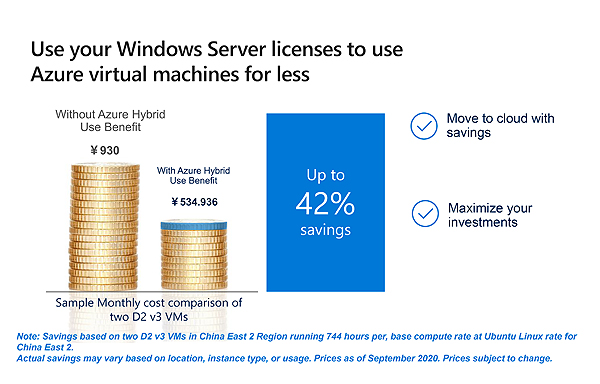
This example shows the costs that customers can save compared to other public clouds by running Windows Server through Azure. Customers only need to pay for basic computing resources after using a local Windows Server license with Software Assurance.
How to participate in the A-HUB benefit plan
- Confirm eligibility and calculate licenses. For each Windows Server dual processor license with Software Assurance, customers can run two virtual machines with up to 8 cores or a 16-core virtual machine, whichever is lower in price.
- Upload image file. You need to create a Windows Server virtual machine locally using Windows PowerShell, add the Azure Hybrid Use Benefit tag to it, then upload it to Azure.
- Benefit from significant savings. Azure will subsequently bill at the non-Windows virtual machine rate.
Special tip:
1. This plan is only valid for genuine Windows Server software and assurance (SA) customers within the validity period. 21Vianet will audit users who use the plan and make necessary adjustments to user prices based on the audit results, and/or request customers to make up the balance from their previous bill.
2. Reminder that CPP and A-HUB (Azure Hybrid Use Benefit) cannot overlap or be shared: If your virtual machine already contains multiple deals, you will only be eligible for individual discounts which cannot overlap or be shared.
3. The CPP plan is a yearly service for virtual machines. It currently only applies to Online Service Premium Agreements.
Save up to 30% on Azure SQL Database with Azure Hybrid Benefit for SQL Server
By using an existing SQL Server license, you can maximize your current Software Assurance investment to save up to 30% on vCore-based SQL Database options.
Save up to 30% now
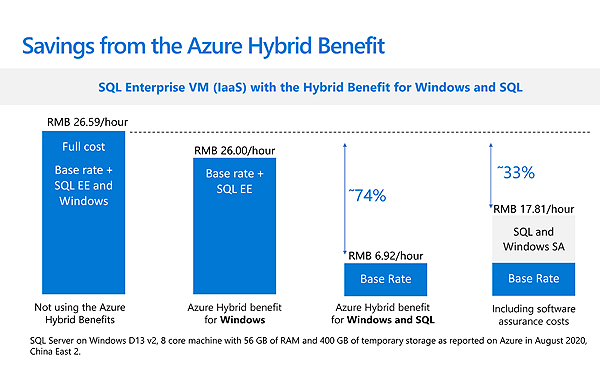
Get more benefits for virtualized workloads in SQL Database
SQL Server license replacement value
SQL Database vCore-based options
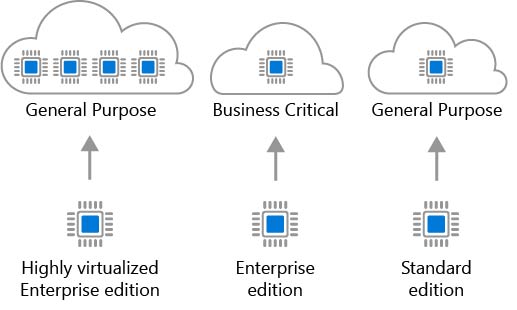
SQL Servers have software guarantees
For Azure only: Get more for virtualized workloads
SQL Server Enterprise Edition customers who have Software Assurance and use unlimited virtualization benefits can migrate to SQL Database at a cost-effective rate.
When the General Purpose option is selected, Azure Hybrid Benefit for SQL Server can offer Server Enterprise Edition customers with Software Assurance 4 cores in the cloud for every 1 on-premises core. The General Purpose option best meets the needs of virtualized workloads and can be implemented in a cost-effective way to migrate to SQL Database.
Activate Azure Hybrid Benefit for SQL Server
Already using Azure?
Register an SQL Database Managed Instance from the Azure portal or via Azure Marketplace.
Try out an SQL Database single database or elastic pool from the Azure portal or via Azure Marketplace.
FAQ
Overview Azure Hybrid Benefit for Windows Server Azure Hybrid Benefit for SQL ServerOther resources
Datasheet
Download a summary of the Azure Hybrid Benefit
Windows Server on Azure
Download the Ultimate Guide to Windows Server on Azure